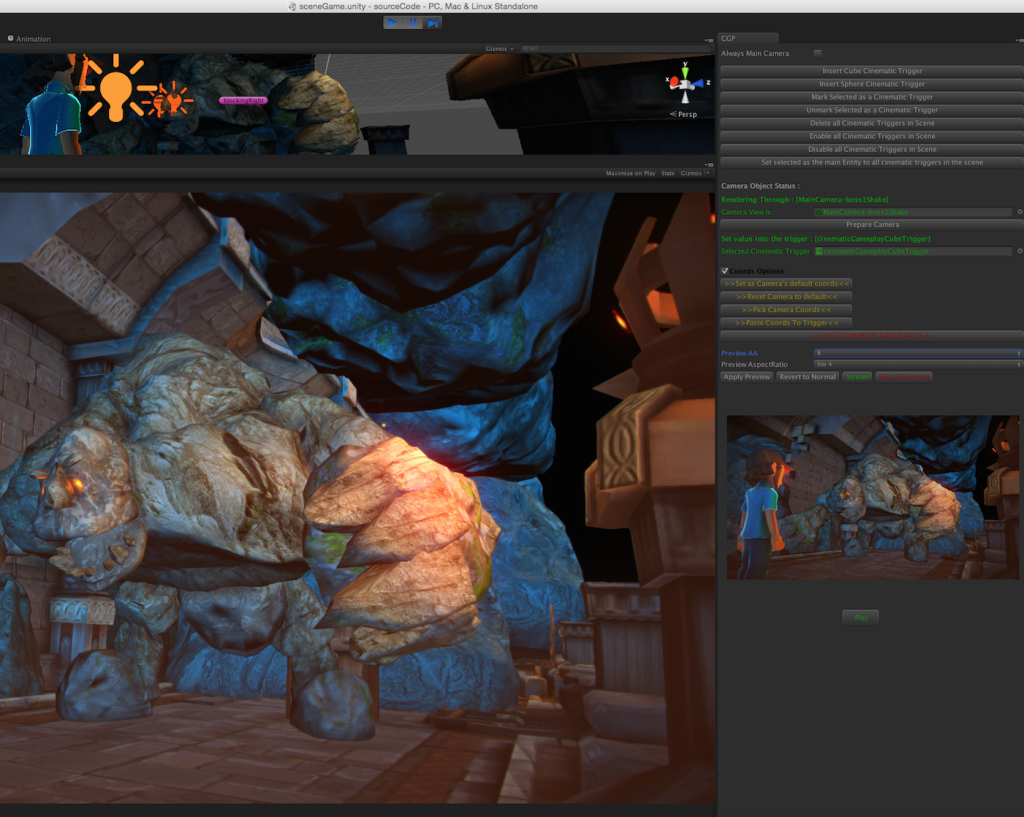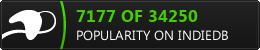The “Cinematic Gameplay” tool is out !!!
Finally,…I got a chance to set dow, clean the project, wrap it, and upload it to the Asset store!
Almost two years ago I started building the cinematic gameplay camera tool, and I kept evolving it and adding cool features as I go. I used it with several companies/clients to generate some nice animations for them, and with each client I was adding a feature, but recently I decided to clean the whole thing and push it into the asset-store, I guess lots of games and gameplay engineers deserve to save some time and get high quality dynamic camera movements.
I’ve to mention that reviving the “Cinematic Gameplay” tool was an essential part of my R&D project I made for my personal purposes, as I made several tools in that project, I also managed to bring some of them from the dead. Be tuned as the game will be available on sale starting the next week.
The tool features for it’s initial version:
- Add dynamic camera movements on runtime.
- use the previewer to watch without entering the game mode.
- Use endless number of cinematic triggers.
- Full C# source, to make it easy to beginners to study it and to professionals to customize it.
- Optimized for the best performance to fit all the supported platforms by Unity.
- Full control on the generated animations, and it’s duration.
- Working with Perspective and Orthographic cameras.
- Control over the camera view size per area.
-m