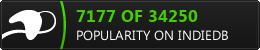Easy Debug Inputs
Usually when inputs system get more complex, the game start to show undesired behaviors, and the larger the inputs logic, the harder it gets in detecting the reason behind the issues.
With Easy Debug Inputs, you can display on screen representation of the player inputs, which is a very common technique in the world of QA and testing.
You can even record gameplay sessions, and later you can watch to analyze it, not only to figure out the cause of any issue, but also how players interact with your game.
Features:
- Easy to use, just one component to add to the player character.
- The ability to set the OnScreen debugging controller location to not interfear with the game UI.
- The ability to choose between 3 different controllers (XBOX One, PS4 & Nintendo Switch).
- Not only working in editor, but also can be added into the packaged game for PC & Console.
- Fully customizable, you can set the colors of the controller and the buttons to fit your game.
- Options can be set offline and at runtime.
The usage is very simple:
- Open your character blueprint, and add the EasyDebugInputs component to it.
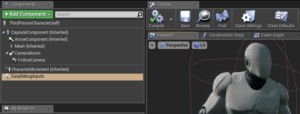
- Edit any options you wan for the component, in order to control the visuals of the debugging controller
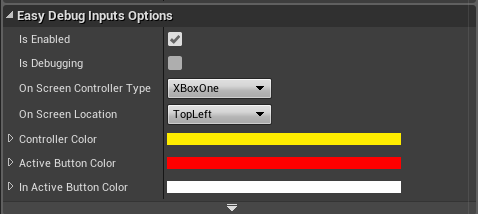
- In the graph of your character, copy and paste the EasyDebugInputsEvents node from the SampleCharacter

- Run the game and enjoy it!
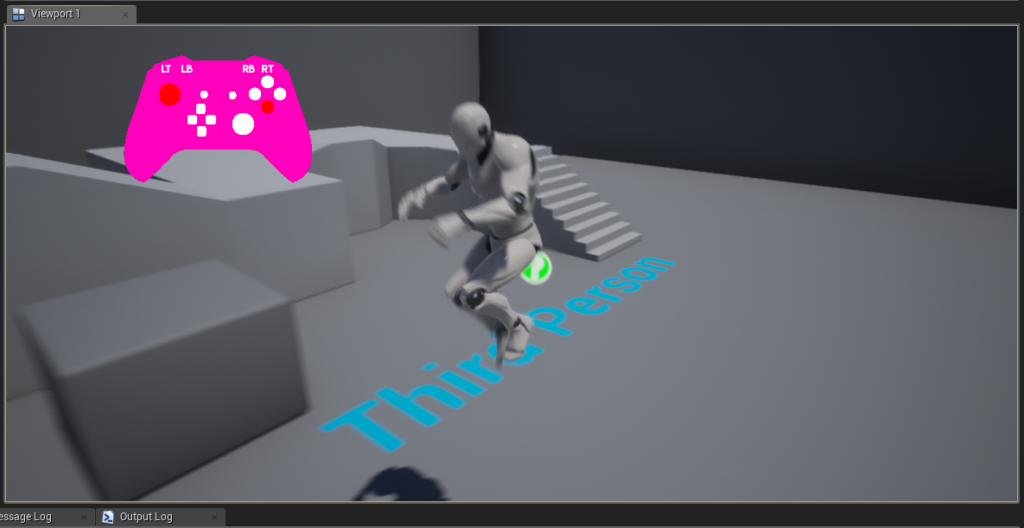
-m