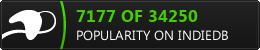Easy Save & Load
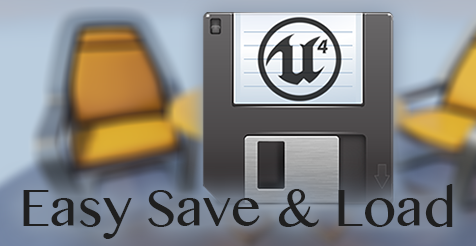
Saving and Loading values is a corner stone of any game, software or engine. But unfortunately Saving and loading variables inside Unreal Engine have always been involved with lots of nodes and connections and complexity.
With Easy Save & Load you will be able to save
- String
- Float
- Int
- Bool
- Vector2
- Vector3
- Map name
- Location
- Rotation
- Transform
within just one node; and load the saved value via one node call as well.
It was meant to save the time of building and duplicating the save graphs to give you more productivity and focus on the core game itself. Saving data is essential part of any GamePlay experience, but now it is the easiest to handle!
Here you can download sample project (Unreal 4.12), Extract it, and put the EasySave folder inside the /Content directory of your project.
-m