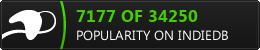PoTN Files association
Been quite sometime since the latest update for “Penguins of The North”, but I’ve been busy in other projects that will be covered in later posts, or already been covered in the previous couple of months, such as the rats, gamejam, tools, UE4 plugins, or even UE4 engine modifications. Anyways, after bringing my level editor to mobile & PC, and I was able to draft levels anytime, let my kids toy with the editor and make funny levels, doing that anywhere regardless any thing! But that came with an issue!!!
Every time I move the new levels from mobile to PC in order to review & edit, I’ve to [1]copy them to a specific folder in the game install, [2]launch the game, and within the game menus [3]I look for the editor, [4]open the level editor, and then within the level editor itself, I [5]prompt the “Open Level” dialogue, [6]search for the level I want within a list full of tons of levels, and….BOOM I can see or edit it now…Time waste, right??!! And that’s why i decided to work more on the file association for the game levels (*.PoTN files) and refine that workflow to the ultimate-robust-productive workflow. And the outcome was…
Now as soon as the levels copied to my PC, or even while the phone connected via USB, the *.PoTN files will be identified as level of the game, and i can just double click any to launch it in edit mode. There is only single blocker for now, which is the splash-screens and the time it takes to load, but I’ll get rid of those later for the editor, as yet the editor is based on 80% of the game framework, and that was made in order to keep things consistent between edit mode and play mode.
Anyways, that’s my quick update regarding PoTN, just wanted to let you know, it is still alive, I’ve no idea when that game is done, been many years, but I’m enjoying it as a learning experience to find new-grounds!
-m